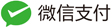1. permission denied
-------------------------------------------------------------------------------
NGINX Ingress controller
Release: 0.26.1
Build: git-2de5a893a
Repository: https://github.com/kubernetes/ingress-nginx
nginx version: openresty/1.15.8.2
-------------------------------------------------------------------------------
W0719 06:58:01.543840 6 flags.go:243] SSL certificate chain completion is disabled (--enable-ssl-chain-completion=false)
W0719 06:58:01.544045 6 client_config.go:541] Neither --kubeconfig nor --master was specified. Using the inClusterConfig. This might not work.
I0719 06:58:01.544341 6 main.go:182] Creating API client for https://10.233.0.1:443
I0719 06:58:01.558257 6 main.go:226] Running in Kubernetes cluster version v1.16 (v1.16.3) - git (clean) commit b3cbbae08ec52a7fc73d334838e18d17e8512749 - platform linux/amd64
F0719 06:58:01.857260 6 ssl.go:389] unexpected error storing fake SSL Cert: could not create PEM certificate file /etc/ingress-controller/ssl/default-fake-certificate.pem: open /etc/ingress-controller/ssl/default-fake-certificate.pem: permission denied
创建 Pod 后,我们可以看到并没有成功运行,出现了 open /prometheus/queries.active: permission denied 这样的错误信息,这是因为我们的 prometheus 的镜像中是使用的 nobody 这个用户,然后现在我们通过 hostPath 挂载到宿主机上面的目录的 ownership 却是 root:
$ ls -la /data/
total 36
drwxr-xr-x 6 root root 4096 Dec 12 11:07 .
dr-xr-xr-x. 19 root root 4096 Nov 9 23:19 ..
drwxr-xr-x 2 root root 4096 Dec 12 11:07 prometheus
所以当然会出现操作权限问题了,这个时候我们就可以通过 securityContext 来为 Pod 设置下 volumes 的权限,通过设置 runAsUser=0 指定运行的用户为 root:
......
securityContext:
runAsUser: 0
volumes:
- name: data
hostPath:
path: /data/prometheus/
- configMap:
name: prometheus-config
name: config-volume
参考待验证
CRD spec.versions: Invalid value

原因: CRD yaml 文件中 apiVersion 与 versions 中的版本不对应 参考: https://kubernetes.io/docs/tasks/extend-kubernetes/custom-resources/custom-resource-definition-versioning/
删除 namespaces 时 Terminating,无法强制删除且无法在该 ns 下创建对象
 原因: ns 处于 terminating 时 hang 住了,使用 –grace-period=0 –force 强制删除也无效
解决:
原因: ns 处于 terminating 时 hang 住了,使用 –grace-period=0 –force 强制删除也无效
解决:
# 导出K8s访问密钥
echo $(kubectl config view --raw -oyaml | grep client-cert |cut -d ' ' -f 6) |base64 -d > /tmp/client.pem
echo $(kubectl config view --raw -oyaml | grep client-key-data |cut -d ' ' -f 6 ) |base64 -d > /tmp/client-key.pem
echo $(kubectl config view --raw -oyaml | grep certificate-authority-data |cut -d ' ' -f 6 ) |base64 -d > /tmp/ca.pem
# 解决namespace Terminating,根据实际情况修改<namespaces>
curl --cert /tmp/client.pem --key /tmp/client-key.pem --cacert /tmp/ca.pem -H "Content-Type: application/json" -X PUT --data-binary @/tmp/temp.json https://xxx.xxx.xxx.xxx:6443/api/v1/namespaces/<namespaces>/finalize
Docker 启动时提示 no sockets found via socket activation

解决: 在启动 Docker 前先执行 systemctl unmask Docker.socket 即可
Prometheus opening storage failed: invalid block sequence

原因: 这个需要排查 Prometheus 持久化目录中是否存在时间超出设置阈值的时间段的文件,删掉后重启即可
Kubelet 提示: The node was low on resource: ephemeral-storage
原因: 节点上 Kubelet 的配置路径超过阈值会触发驱逐,默认情况下阈值是 85%
解决: 或者清理磁盘释放资源,或者通过可修改 Kubelet 的配置参数imagefs.available来提高阈值,然后重启 Kubelet.
参考: https://cloud.tencent.com/developer/article/1456389
kubectl 查看日志时提示: Error from server: Get https://xxx:10250/containerLogs/spring-prod/xxx-0/xxx: dial tcp xxx:10250: i/o timeout
原因: 目地机器的 iptables 对 10250 这个端口进行了 drop,如下图
iptables-save -L INPUT –-line-numbers

解决: 删除对应的规则
iptables -D INPUT 10
Service 解析提示 Temporary failure in name resolution
 原因: 出现这种情况很奇怪,现象显示就是域名无法解析,全格式的域名能够解析是因为在 pod 的/etc/hosts 中有全域名的记录,那么问题就出在于 CoreDNS 解析上,CoreDNS 从日志来看,没有任何报错,但是从 pod 的状态来看,虽然处于 Running 状态,但是 0/1 可以看出 CoreDNS 并未处于 ready 状态.
原因: 出现这种情况很奇怪,现象显示就是域名无法解析,全格式的域名能够解析是因为在 pod 的/etc/hosts 中有全域名的记录,那么问题就出在于 CoreDNS 解析上,CoreDNS 从日志来看,没有任何报错,但是从 pod 的状态来看,虽然处于 Running 状态,但是 0/1 可以看出 CoreDNS 并未处于 ready 状态.
 可以查看 ep 记录,会发现 Endpoint 那一栏是空的,这也就证实了 K8s 把 CoreDNS 的状态分为了 notready 状态,所以 ep 才没有记录,经过与其它环境比较后发现跟配置有关,最终定位在 CoreDNS 的配置文件上,在插件上需要加上 ready
解决: 在 cm 的配置上添加 read 插件,如下图
可以查看 ep 记录,会发现 Endpoint 那一栏是空的,这也就证实了 K8s 把 CoreDNS 的状态分为了 notready 状态,所以 ep 才没有记录,经过与其它环境比较后发现跟配置有关,最终定位在 CoreDNS 的配置文件上,在插件上需要加上 ready
解决: 在 cm 的配置上添加 read 插件,如下图
# ... 省略
data:
Corefile: |
.:53 {
errors
health
ready # 加上该行后问题解决
kubernetes cluster.local in-addr.arpa ip6.arpa {
pods insecure
upstream /etc/resolv.conf
fallthrough in-addr.arpa ip6.arpa
}
# ... 省略
总结起来就是使用 ready 来表明当前已准备好可以接收请求,从 codedns 的 yaml 文件也可以看到有livenessProbe
使用 Kubectl 命令行时提示: Unable to connect to the server: x509: certificate relies on legacy Common Name field, use SANs or temporarily enable Common Name matching with GODEBUG=x509ignoreCN=0
原因: 这个跟本地的 go 环境有关
解决: 在使用 kubectl 前使用命令export GODEBUG=x509ignoreCN=0即可
namespaces “kube-system” is forbidden: this namespace may not be deleted
原因: kube-system 是集群中受保护的 ns, 被禁止删除,主要是防止误操作,如果需要删除的话,可以使用 –force
参考: https://github.com/kubernetes/kubernetes/pull/62167/files
unknown field volumeClaimTemplates
原因: 提示这个错误的原因是资源对象是 Deployment, 而 Deployment 本就是无状态的, 所以也就没有使用 pv 这一说法了,可以参考 api

CoreDNS 提示 Loop (127.0.0.1:38827 -> :53) detected for zone “.”

原因: CoreDNS 所在的宿主机上 /etc/resolv.conf 中存在有 127.0.xx 的 nameserver,这样会造成解析死循环。
解决: 修改宿主机 /etc/resolv.conf 或者将 CoreDNS 的 ConfigMap 中的 forward 修改为一个可用的地址, 如 8.8.8.8。